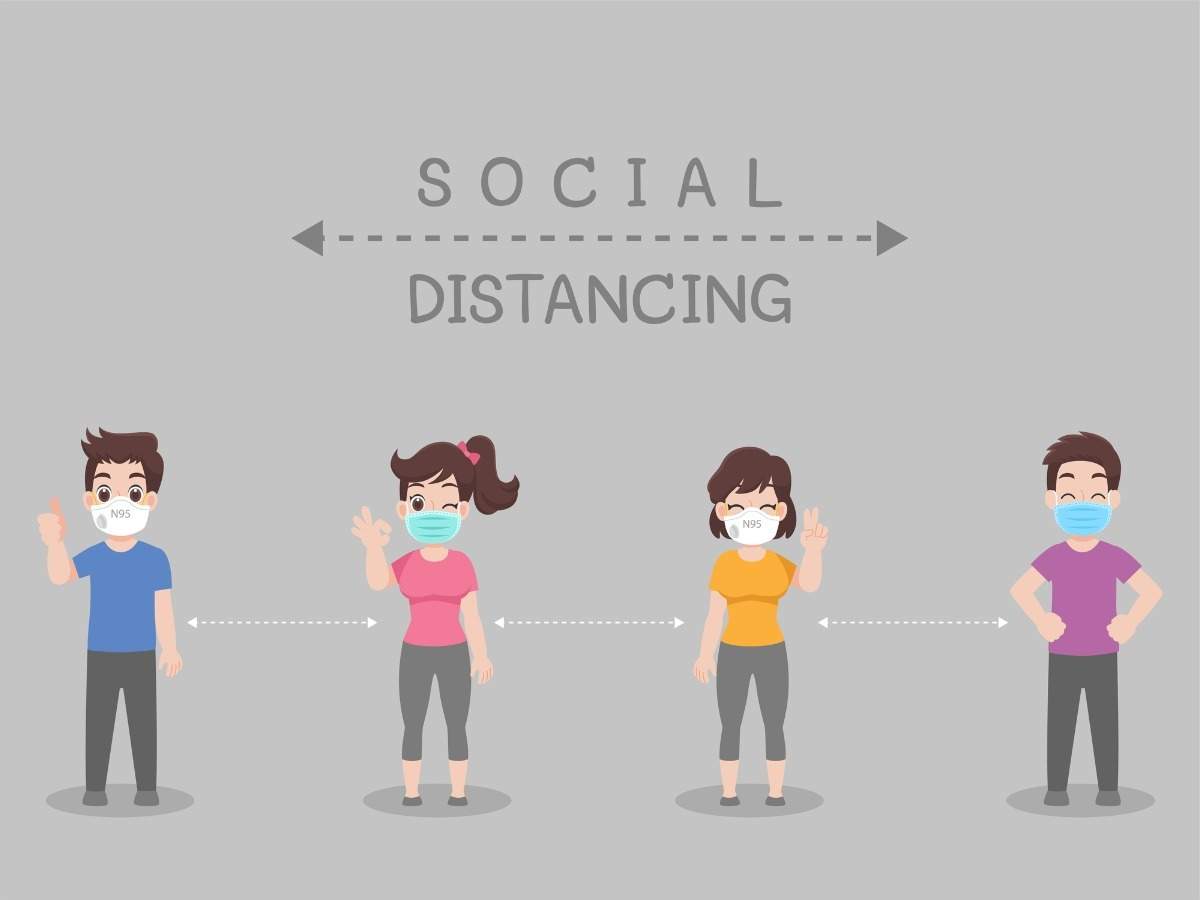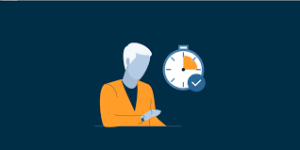Employee Monitoring and Tracking
What is Employee Monitoring?
Whether your workforce is remote, hybrid, or office-first, employee monitoring is an empowering way to improve workforce productivity by providing greater insight into not only when employees are working, but how they are working.
Traditional employee monitoring has historically been associated with surveillance and oversight, which can lead to understandable concerns from employees and companies alike.
Progressive organizations understand that employee monitoring, is merely a collection method for highly influential productivity indicators that contribute to productivity, efficiency, and employee engagement. When used correctly and with transparency, employee monitoring can shed light on people, processes, and technology
In this article, we’ll cover the basics of employee monitoring and give you actionable tips to implement and leverage the data gathered to create a more transparent workplace.
Types of Employee Monitoring
Historic methods of employee monitoring
Change in technology has opened up a wide range of options to track workers’ activities. Just ten years ago, most employee monitoring had to be done locally in the office. My how times have changed. With this change in the way work is done, companies now have to rethink how and why employee monitoring is implemented and used. We’ll briefly cover some of the historical types of employee monitoring and then jump into a more modern approach.
Internet and Email
These are two mainstays of employee work and therefore employee monitoring.
We know the internet is essential to productivity, as long as it’s used appropriately and efficiently. The idea is to discover how the internet is being used and see if there’s any way to improve its usage by the team.
Although other communication tools have caused email use to decline, understanding email communication and usage can still help with workforce productivity and efficiency.
Computer Activities
Similar to internet monitoring, some of these programs allow employers to monitor desktop application usage. Data collected can be presented in incredibly detailed reports, highlighting how much time people dedicated to productive work, when the computer was passive and which applications have the most usage.
Keylogging
Keylogging, or keystroke logging, is a process that records the keys a user is typing on the keyboard in order. These programs can also capture screenshots when triggered by predefined keywords.
There are some major drawbacks to keystroke logging, though. Some see it as violating workplace privacy.
It’s also notorious for being used with malicious intent. Cybercure and modern employee monitoring tools do not contain keylogging, as it raises employee privacy concerns. The modern approach to employee monitoring places value on open communication and a transparent workforce productivity strategy, so keylogging has no real value.
Telephone
You know that message you hear when you call customer support for that router that’s giving you trouble? “This call may be recorded for quality and training purposes.” By being on that call, congratulations, you were an active party in employee telephone monitoring! It’s a way for a company to take control of their quality assurance and confirm their employees are providing outstanding customer service to you.
GPS Tracking
With GPS Tracking, a company car is monitored when in use. It may be helpful for delivery, courier and postal companies to track vehicles, to help drivers travel the most efficient routes. It can also be used for delivery status confirmation, recovering missing property and overall safety.
FEATURES OF EMPLOYEE MONITORING AND TRACKING SYSTEM
Real-Time Tracking
The supervision task of making sure that the employees and contractors are at their designated locationsat all times is reduced considerably. This tracking happens seamlessly without any manual intervention.Additionally, it is data-oriented leaving no room for discrepancies.
Safety & Security
Employee safety is the most important task for any organization and most accidents occur when employees tread in locations that they are not authorized or areas marked as Danger zones. Real time updates on such trespassing is now a easily possible.
Social Distancing
Social Distancing is the new norm but monitoring it in a workplace is a difficult task if done manually. If this tracking is automated, then the employees would become self-disciplined with warning alarms every time t. Repeat offenders can be easily disciplined.
Contact Tracing
Most organizations are not equipped with creating a contact tracing report if an employee is found infected. Now with a click of a button, a detailed contact tracing report along with social distancing breaches can be easily made available.
SoS Alert
SoS Alert can be sent from the card directly to a dashboard or as an SMS or even a phone call, depending upon the criticality of the location from where the SOS has been triggered.
BENEFITS OF A EMPLOYEE MONITORING SYSTEM
No Biometric Attendance
There is no need for a biometric identification hence no proximity or contact required to register attendance. The Genio ID card is detected automatically and attendance logged. This way it helps avoid the spread of infections as well as can track employee movements seamlessly as there is no longer any manual dependency.
Location Tracking
In a large setup like a manufacturing plant it becomes difficult to track where employees are located. Realtime tracking enables to locate where the employee are actually physically located with out the need to call and check on them.
Prevent Tailgating
Smart ID card can track dozens of ID cards at a time, so, employees cannot indulge in a tailgate party. Their in times and out times and break times can be easily calculated as it gets recorded automatically as they pass by.
Prevent Proxy Attendance
When attendance is based on ID cards, it’s easy to carry a friends card along and fake the attendance. This is not possible with Smart ID cards, as they would alarm social distancing if two or more cards are in close proximity with each other.
Ensure Social Distancing & Easy Contact Tracing
Manage Social Distancing in places like office, shop floor, work place, washrooms, canteens etc. can be reported in real time so as to avoid spread of infections. Helps remove the detective work and get factual results of social tracing.
Accurate Data drives Employee Motivation
Now, employees who are diligent can be motivated by giving appropriate rewards. This is now possible as there is accurate data available to calculate efficiencies and productivity. As this data is collected uniformly and automatically. it becomes less contentious and controversial.
Time Tracking and Payroll
With real-time tracking, giving data of all-day attendance to the HR for calculating Payroll. It also becomes easier for reviewing invoices of the contract labour as well as handle any disputes since there is a record available for ratification.
Evaluate Employee Performance
Every firm has the policy of employee appraisals based on employee performance. With the help of the employee tracking system, managers are greatly enabled with the insights provided in terms of the productive time spent as well as the utilization. The managers would be able to judge and decide based on facts and data oriented approach. Additionally such a system would act as a deterrent.
Stop Monitoring Employees
No more wasting time manually tracking employees and start focussing on performance. The system monitors the movement and location of the employees. No more issues like ethics in using Employee Monitoring Software. This makes it a lot easier and data-oriented for supervisors or managers to identify problems and discuss the same with the employees.
Prevent Accidents
By putting appropriate business rules, the system can send out alerts or hoots on un-authorized entry of personnel and also alert when the card is not active while in a hazard zone. This helps avoid accidents offering better employee care.
Why Employee Monitoring Tool?
60% or less of work time is actually spent productively
In other words: more than 40% of work time is wasted. Let that sink in.
For any corporate leader, entrepreneur, or manager seeking to operate a productive and lucrative firm, this is a shocking amount. It’s easy to feel powerless in the face of wasted employee time when you’re in control of a team. Because, in the modern office, it’s difficult to monitor every employee’s click, scroll, or tap.
Employee monitoring software can track nearly everything that happens on a computer, including keystrokes, passwords, and websites viewed. Conversations on Facebook Messenger, Skype, and other social media platforms. Screenshots of mobile activity can also be captured by monitoring software. Employers have access to records of employee e-mails sent through the company’s servers as part of e-mail monitoring.
In order to examine e-mails, businesses can employ keyword searches and natural language processing. The logs can be seen on a cloud panel or sent via email to the administrator. Today’s digital working environments can swiftly devolve into the Wild West if they are left unsupervised and unmonitored. Timesheets are fudged, expenses spiral out of control, and “looking busy” and actually working appear identical to the naked eye.
This is where the Employee monitoring tool comes into play…
Why CyberCure for Employee Monitoring Tool?
CyberCure presents itself as a user-friendly surveillance programme. Small and large businesses can use it to monitor their employees.
Your staff will be unable to avoid CyberCure’s tracking features, as it randomly grabs screenshots to record their natural behaviour. It has a variety of features, such as:
Attendance and Leave Management, Data Security, Report Generation, Time Tracking, and Screen Monitoring are just few of the features that allow you to “have complete control over your personnel.”
Feel free to get in touch.
Looking for something Else?
Consulting
- Extensive Web Application Security Testing (WEB VAPT)
- ISO 27001:2013 Audit and Certification
- GDPR, CCPA Rediness Audits
- IT Process Audit
- Network Security Audit
- Mobile Application Security Audit (VAPT)
- Firewall Assessment - Policies Audit
- Cyber Crime Investigation
- Employee IT Security Awareness programs
Services
Solutions