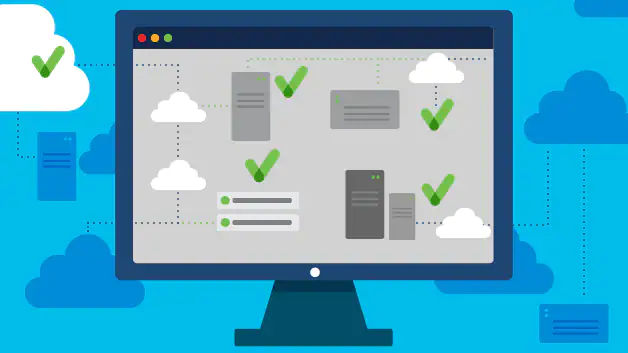network-monitoring-solution
What Is Network Monitoring?
Network monitoring provides the information that network administrators need to determine, in real time, whether a network is running optimally. With tools such as networking monitoring software, administrators can proactively identify deficiencies, optimize efficiency, and more.
The term community monitoring is sizable throughout the IT industry. network tracking is a important IT manner wherein all networking components like routers, switches, firewalls, servers, and VMs are monitored for fault and overall performance and evaluated continuously to maintain and optimize their availability. One crucial factor of network tracking is that it must be proactive. finding performance troubles and bottlenecks proactively allows in identifying problems at the preliminary level. green proactive monitoring can save you community downtime or failures.
Important aspects of network monitoring:
- Monitoring the essentials
- Optimizing the monitoring interval
- Selecting the right protocol
- Setting thresholds
Monitoring interval
Monitoring interval determines the frequency at which the network devices and its related metrics are polled to identify the performance and availability status. Setting up monitoring intervals can help to take the load off the network monitoring and reporting tools and in turn, your resources. The interval depends on the type of network device or parameter being monitored. Availability status of devices have to be monitored the least interval of time preferably every minute. CPU and memory stats can be monitored once in every 5 minutes. The monitoring interval for other metrics like Disk utilization can be extended and is sufficient if it is polled once every 15 minutes. Monitoring every device at the least interval will only add unnecessary load to the network and is not quite necessary.
Protocol and its types
When monitoring a network and its devices, a common good practice is to adopt a secure and non-bandwidth consuming network management protocol to minimize the impact it has on network performance. Most of the network devices and Linux servers support SNMP(Simple Network Management Protocol) and CLI protocols and Windows devices support WMI protocol. SNMP is one of the widely accepted network protocols to manage and monitor network elements. Most of the network elements come bundled with a SNMP agent. They just need to be enabled and configured to communicate with the network management system (NMS). Allowing SNMP read-write access gives one complete control over the device. Using SNMP, one can replace the entire configuration of the device. A network monitoring system helps the administrator take charge of the network by setting SNMP read/write privileges and restricting control for other users.
Proactive monitoring and Thresholds
Network downtime can cost a lot of money. In most cases, the end-user reports a network issue to the network management team. The reason behind this is a poor approach to proactive network monitoring. The key challenge in real time network monitoring is to identify performance bottlenecks proactively. This is where thresholds play a major role in network monitoring. Threshold limits vary from device to device based on the business use case.
Instant alerting based on threshold violations
Configuring thresholds helps in proactively monitoring the resources and services running on servers and network devices. Each device can have an interval or threshold value set based on user preference and need. Multi-level threshold can assist in classifying and breaking down any fault encountered. Utilizing thresholds, network monitoring alerts can be raised before the device goes down or reaches critical condition.
What are network monitoring systems?
Network monitoring systems consist of software and hardware gear that could song various elements of a network and its operation, together with visitors, bandwidth utilization, and uptime. those systems can discover gadgets and other factors that incorporate or touch the community, as well as offer status updates.
Network administrators rely upon community tracking structures to help them quick detect device or connection screw ups or issues which include site visitors bottlenecks that limit statistics flow. those systems can alert administrators to issues thru electronic mail or textual content and supply reviews via network analytics.
What are protocols for network monitoring?
Protocols are sets of rules and directions for devices on a network to communicate with one another. Network hardware can’t transmit data without using protocols. Network monitoring systems use protocols to identify and report on network performance issues.
Key benefits of network monitoring
Clear visibility into the network
Through network monitoring, administrators can get a clear picture of all the connected devices in the network, see how data is moving among them, and quickly identify and correct issues that can undermine performance and lead to outages.
Better use of IT resources
The hardware and software tools in network monitoring systems reduce manual work for IT teams. That means valuable IT staff have more time to devote to critical projects for the organization.
Early insight into future infrastructure needs
Network monitoring systems can provide reports on how network components have performed over a defined period. By analyzing these reports, network administrators can anticipate when the organization may need to consider upgrading or implementing new IT infrastructure.
The ability to identify security threats faster
Network monitoring helps organizations understand what “normal” performance looks like for their networks. So, when unusual activity occurs, such as an unexplained increase in network traffic levels, it’s easier for administrators to identify the issue quickly–and to determine whether it may be a security threat.
Types of network monitoring protocols
SNMP
The Simple Network Management Protocol is an application-layer protocol that uses a call-and-response system to check statuses of many types of devices, from switches to printers. SNMP can be used to monitor system status and configuration.
ICMP
Network devices, such as routers and servers, use the Internet Control Message Protocol to send IP-operations information and to generate error messages in the event of device failures.
Cisco Discovery Protocol
The Cisco Discovery Protocol facilitates management of Cisco devices by discovering these devices, determining how they are configured, and allowing systems using different network-layer protocols to learn about one another.
Why is Network monitoring required?
- Clear insight into the network: Through network monitoring, administrators can get a clear picture of all the connected devices in the network, see how data is moving among them, and quickly identify and correct issues that can undermine performance and lead to outages.
- Efficient use of IT Resources: The hardware and software tools in network monitoring systems reduce manual work for IT teams. That means valuable IT staff have more time to devote to critical projects for the organization.
- Early understanding of future infrastructure needs: Network monitoring systems can provide reports on how network components have performed over a defined period. By analyzing these reports, network administrators can anticipate when the organization may need to consider upgrading or implementing new IT infrastructure.
- Faster identification of security threats: Network monitoring helps organizations understand what “normal” performance looks like for their networks. So, when unusual activity occurs, such as an unexplained increase in network traffic levels, it’s easier for administrators to identify the issue quickly–and to determine whether it may be a security threat.
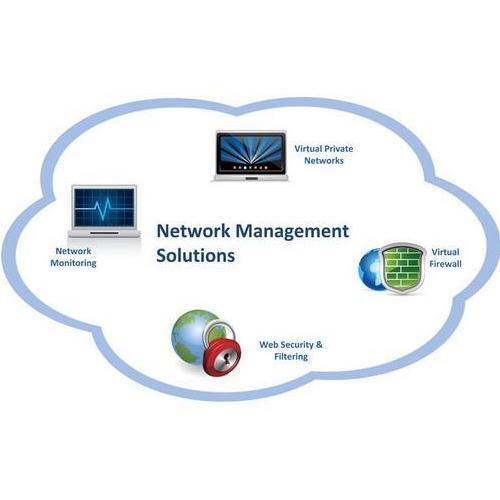 Network monitoring solutions.
Network monitoring solutions.
The process of network monitoring and management is simplified and automated with the help of network monitoring software and network monitor tools. From a wide range of available network management solutions, it is important to choose a network monitor system which can effectively tackle network bottlenecks and performance woes which might have a negative impact on network performance. With the sudden spurt in enterprise network monitoring, and remote network monitoring, a wide range of network monitoring device and network monitoring solutions are available in in the market. An effective network management system will contain a built-in network monitor tool can help admins cut down on the workforce and automate basic troubleshooting techniques.
Features of an effective network monitor software:
- Visualizing your entire IT infrastructure with further classifications based on type or logical groups.
- Automatic configuration of devices and interfaces with predefined templates.
- Monitor and troubleshoot network, server and application performance.
- Implement advanced network performance monitoring techniques to quickly resolve network faults by getting to the root of the problem.
- Get advanced reporting features with provision to schedule and automatically email or publish the reports.
Monitoring network has become an important aspect of managing any IT infrastructure. Similarly, a network assessment is considered an elementary step in aligning your IT infrastructure towards the business goals, enabled by network monitoring application. Learn how to assess your network for identifying security threats and performance bottlenecks.
Why CyberCure for Network Monitoring?
CyberCure Technologies provide network monitoring solutions that simplify the management of your devices by discovering these devices, determining how they are configured, and allowing systems using different network-layer protocols to learn about one another.
Lets discuss it further while having a cup of coffee together?
Feel free to get in touch.
Looking for something Else?
Consulting
- Extensive Web Application Security Testing (WEB VAPT)
- ISO 27001:2013 Audit and Certification
- GDPR, CCPA Rediness Audits
- IT Process Audit
- Network Security Audit
- Mobile Application Security Audit (VAPT)
- Firewall Assessment - Policies Audit
- Cyber Crime Investigation
- Employee IT Security Awareness programs
Services
Solutions